How does it work?
We’ve partnered with the Baptist Foundation of South Carolina to make giving easier and more secure. Through their Text-to-Give feature, you’re able to give your tithe through a simple text. To start, follow the steps below.
During the initial set up process, you’ll receive a link to the Baptist Foundation of South Carolina website where you can set up your giving account. After your initial set up, you will no longer be directed elsewhere. Simply text the message from step 2 to 52014 for future gifts and your transaction will be processed automatically.
Step 1
Start a text to the number 52014
Step 2
Include the following message:
@bfsc
Give $[amount] #lrbc
Step 3
Further instructions will be texted to you.