While we love the convenience of online giving, there are fees that are taken from each gift. If you want to make sure Lee Road is getting your full gift, consider using your bank's “bill pay” feature for your giving.
Simply set it up as you would any other account you are paying using the bill pay service. Depending on your bank's settings, you can use your tithing envelope number or your last name as your account number. You may also be able to select no account number.
Decide the frequency of your donation; one-time, monthly, bi-monthly, etc. You can always edit your bill pay preferences.
To itemize your giving, enter your total donation, then use the "Memo" space to indicate the breakdown. For example, your total donation is $250, but you want $50 to be given to Mortgage to Mission. In the memo line enter:
$200 - Tithe, $50 - Mortgage to Mission. What you are able to enter may vary based on your bank's settings.
The address to use to send your Online Bill Pay is: Lee Road Baptist Church 1503 E. Lee Road Taylors, SC 29687
If you have any questions, please contact the Financial Administrator at 864.244.4678.